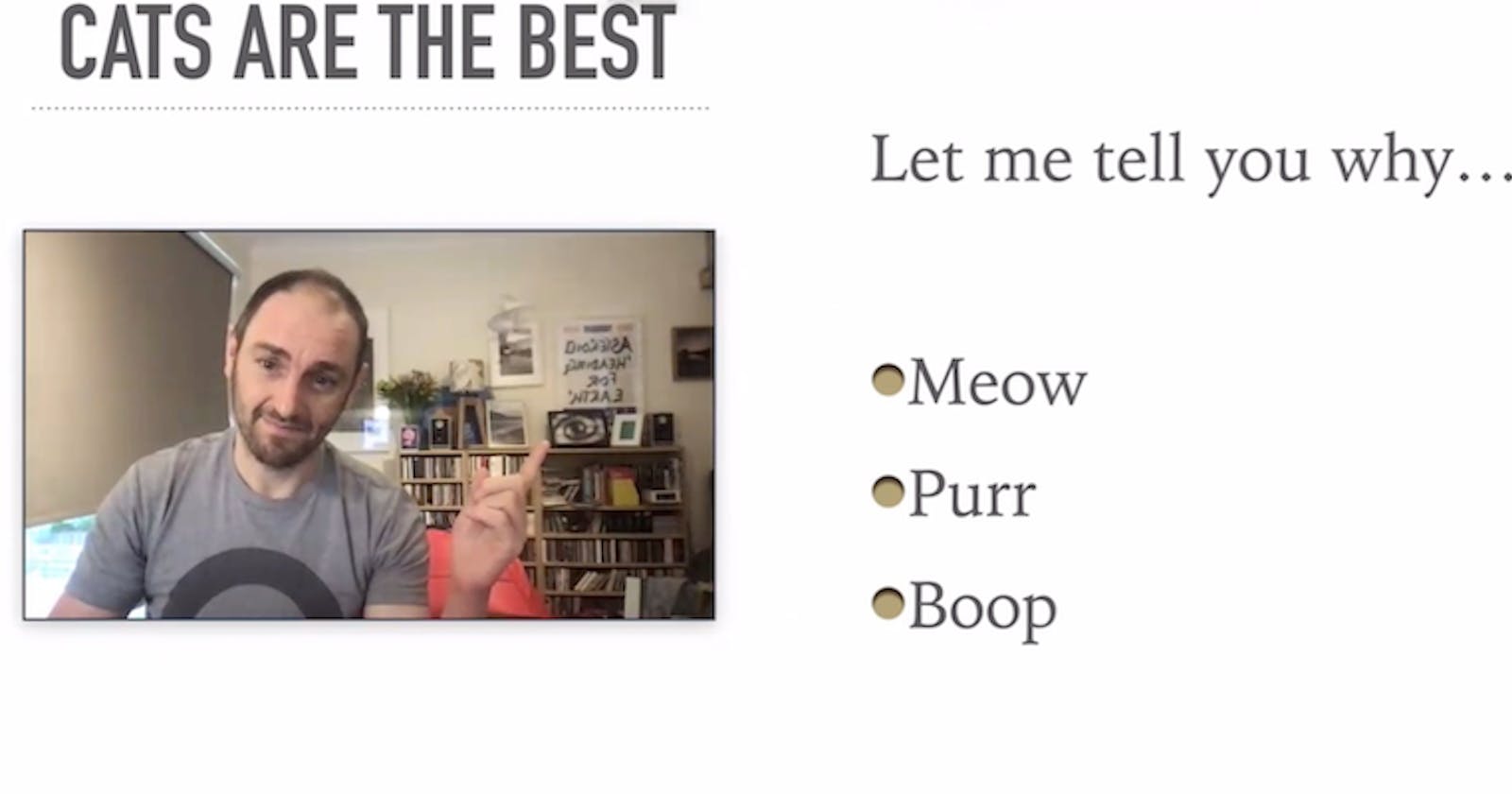Put yourself in the picture: zoom screen share hacking
A more human way to present
Presenting a talk over Zoom? Unsure if you should screen-share some lovely slides or if showing your lovely face would build connections and communication?
Why not both!
Playing around with zoom I found a lovely way to put your live image in the centre (or more likely: to the centre-left) of your slideshow, allowing you to get that virtual eye contact and still guide your viewers.
Let me tell you how I do it.
Change zoom screen capture settings
The first step is to change what windows zoom captures and shares. By default Zoom filters out its own windows from screen capture. We are going to turn this off.
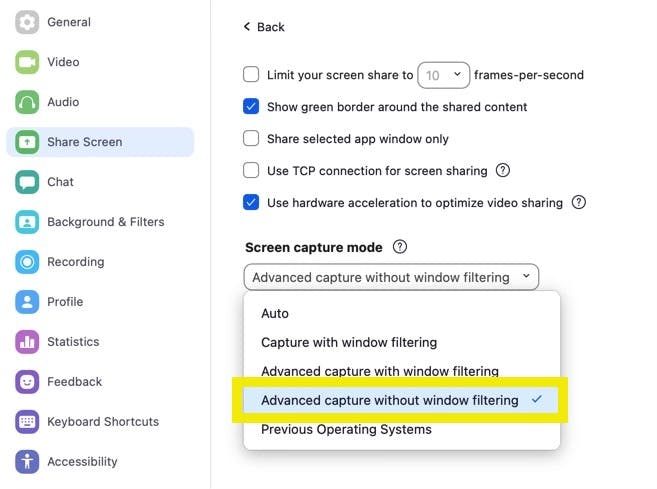
set up your video display and position yourself carefully
- Select view single person
- pin your self-view
- start your slides (keynote is really not helpful, I use google slides)
- position your self-view window on top of your slides
start screen sharing
When you do this, choose to share your screen not a single window.
off you go!
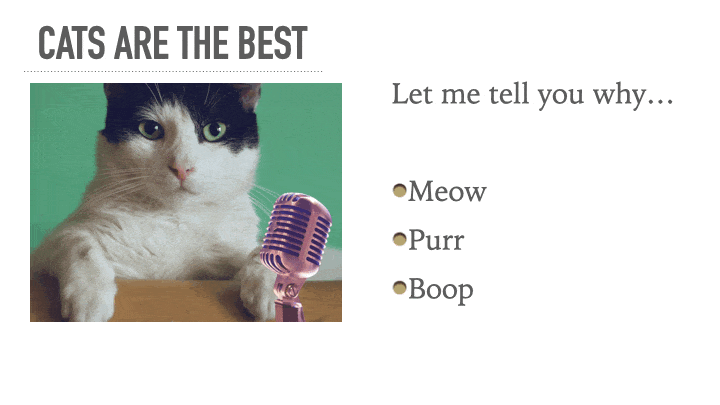
a few notes
your viewer can see more than usual.
Your viewers will see everything on your screen. Your private chats, everything. It really helps to have a second screen to put some zoom tools on.
Display size makes a difference
Changing your display resolution can make a bigger 'you' to overlay onto your slides.
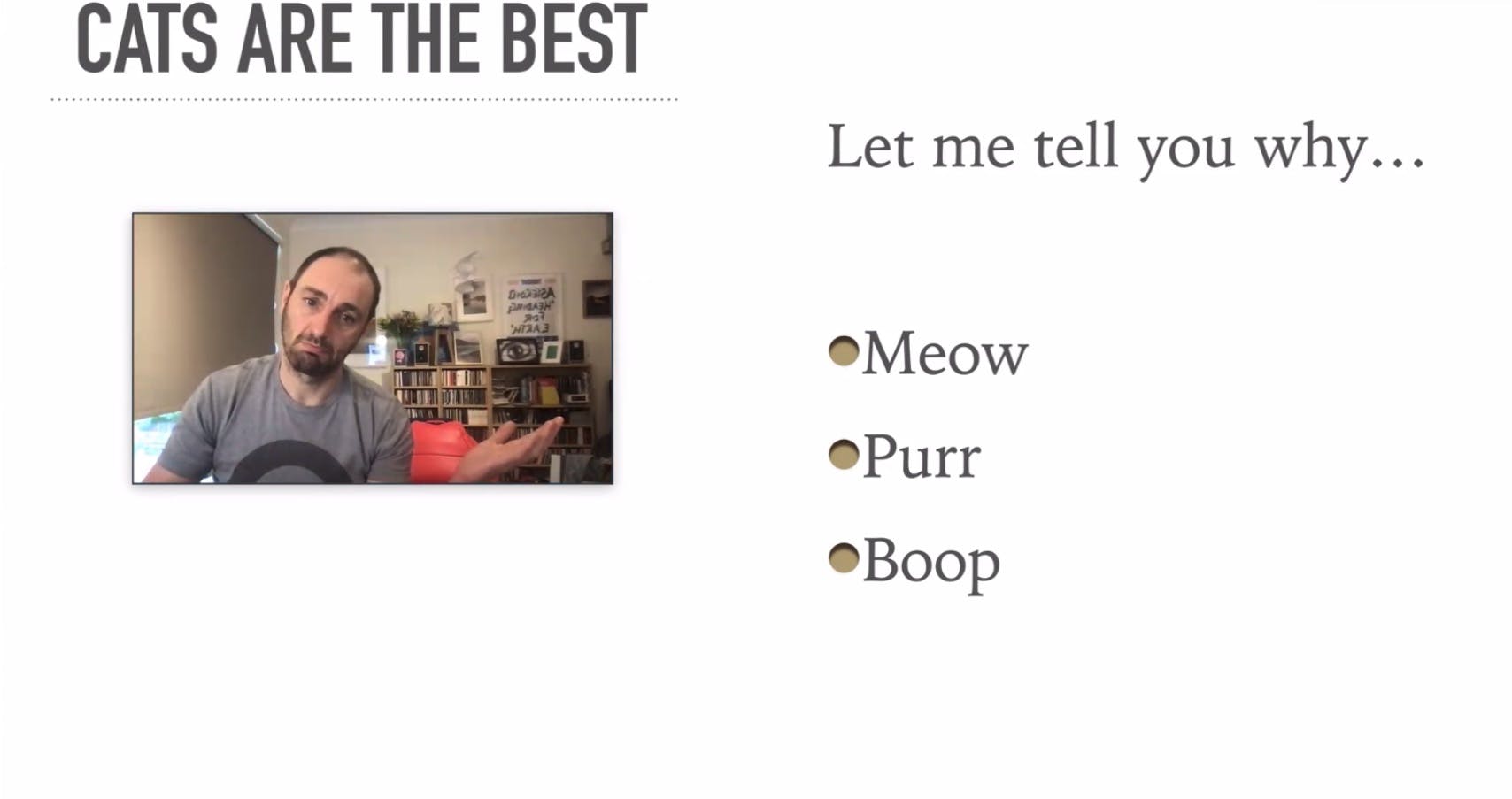
Keynote sucks.
Did I mention this?
Good Luck
let me know how it works for you!